It is easy to decrypt your encrypted files and folders with Best Encryption Expert, please refer to the following methods.
Decrypt a diamond-encrypted folder
Start Best Encryption Expert, select the folder you want to decrypt from the file-browsing window below, and click the "Decrypt Data" button. Enter you password into the password field, and then click OK.
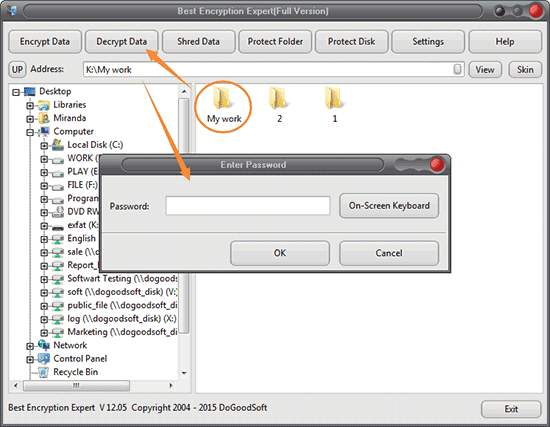
Decrypt a full-encrypted folder
Method 1: Open Windows Explorer(Windows key + E), right click on the Full-encrypted folder you want to decrypt, select "Decrypt Full-encrypted Folder" in the pull down menu, enter your password and then click OK.
Method 2: Start Best Encryption Expert, select the full-encrypted folder from the file-browsing window below, and click the "Decrypt Data" button. Enter you password into the password field, and then click OK.
Decrypt an encrypted file
Start Best Encryption Expert, select the file you want to decrypt from the file-browsing window below, and click the "Decrypt Data" button. Enter you password into the password field, and then click OK.
Related reading:
How to completely decrypt a Full-encrypted folder?
How to open or decrypt an encrypted file and folder?
What if I am prompted with wrong password when decrypting a folder or file?