Diamond Encryption is an encryption type with the highest security, which is a perfect match for important files and folders. Once diamond-encrypted, the files and folders cannot be decrypted without a correct password.
There are two ways to diamond-encrypt a file or folder
1: Start USB Encryptor, select a file or folder from the file list on the left, and click Diamond-Encrypt. Set your password and click OK.
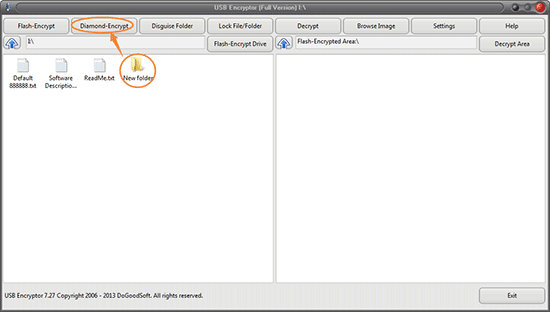
2: Start USB Encryptor, select a file or folder from the file list on the left and right click on it, and then select Diamond-Encrypt. Set your password and click OK.
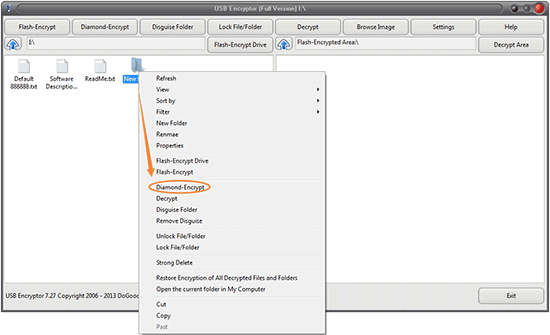
Note: Please remember your password firmly, otherwise the diamond-encrypted file/folder cannot be decrypted.
