The Lock function can be used to make NTFS-formatted partitions, files and folders not accessible. When you want to open a locked file, folder or partition, an error displayed "You don't currently have permission to access this folder". The usage as follows:
1. Start USB Encryptor, select a file or folder you want to lock from the file list on the left.
2. Click the Lock File/Folder button, or right click on the file/folder, and select "Lock File/Folder".
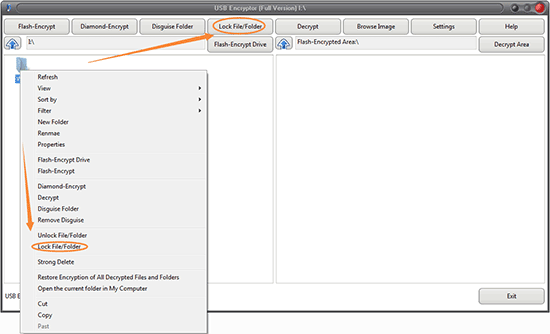
It is easy to unlock a file or folder: Start USB Encryptor, select the locked file or folder from the file list on the left, right click on it and select "Unlock File/Folder".
