PC Monitor Expert can log all keystrokes including English and Chinese characters, numbers and functional keys pressed. Skype chats, IMs, e-mails sent, usernames and passwords logged in some websites or mailboxes will also be recorded (Warning: DO NOT use this monitoring software for illegal purpose. It does not record sensitive passwords like Skype password).
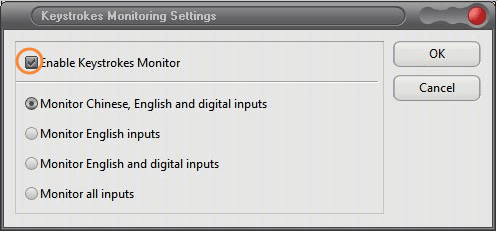
PC Monitor Expert has four monitoring options:
1. Monitor Chinese, English and digital inputs. In this option, all functional keys pressed (such as F1 and Shift) cannot be recorded.
2. Monitor English inputs. Only English inputs can be recorded.
3. Monitor English and digital inputs. All chinese inputs cannot be logged.
4. Monitor all inputs. All keystrokes including English and Chinese characters, numbers and functional keys will be recorded.
The meaning of the special symbols recorded:
[B] represents for Backspace, [S] for Shift, [C] for Ctrl and [A] for Alt.
How to view the keystrokes records:
Start PC Monitor Expert, click 'Check Detail Information' in the window, select 'Keystrokes' from the pull-down menu, and then you can check the detailed records of keystrokes typed.