PC Monitor Expert can take timing screenshots of the entire computer screen, the active windows or the Skype chat window, which is convenient for you to control every operations performed on the computer.
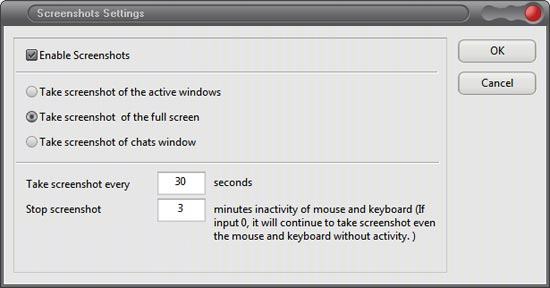
If you choose "Take screenshot of the full screen", you will know well about your computer activities (but it takes up more space). "Take screenshot of the active windows" is generally recommended. All screenshots are saved in the JPG format, even so it still takes up more space, so you are suggested to regularly clean up the outdated records.
How to view the screenshots:
Start PC Monitor Expert, click 'Check Detail Information' in the window, select 'Screenshots' from the pull-down menu, and then you can check more screenshots.
