PC Monitor Expert can record each opened window title and the time to open it. Besides, it can prohibit opening the windows containing specified keywords in the title.
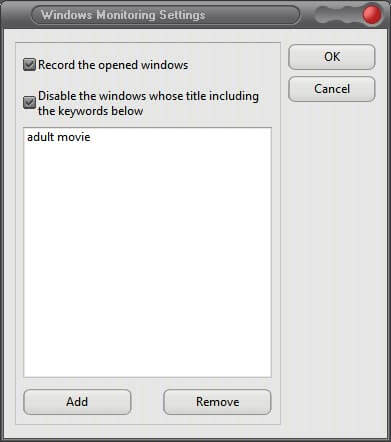
With window monitoring, you can all roundly control the computer. For example, if you want to keep your children away from adult contents, you add such adult contents as keywords to the prohibited list. In this way, all windows titles with such adult contents will be filtered automatically and PC Monitor Expert will forcibly close such windows.
The usage as follows:
Start PC Monitor Expert, click Windows, tick "Disable the windows whose title including the keywords below" ("Record the opened windows" is checked by default). Click the Add button below, enter the window title or keywords contained in the title, and press OK.
How to view the records of opened windows:
Start PC Monitor Expert, click 'Check Detail Information' in the window, select 'Windows opened' from the pull-down menu, and then you can check the detailed records.
How to view the records of opening the disabled windows and programs:
Start PC Monitor Expert, click 'Check Detail Information' in the window, select 'Windows and Programs blocked' from the pull-down menu, and then you can check the detailed records of opening the disabled windows and programs.