It is easy to encrypt a file with Best Folder Encryptor, and the encrypted files feature the highest security strength.
Method 1:
1. Right-click the files you want to encrypt and choose “Encrypt” in the pull-down menu.
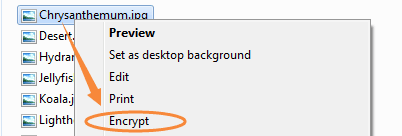
2. Enter your password and select the encryption type, then click OK.
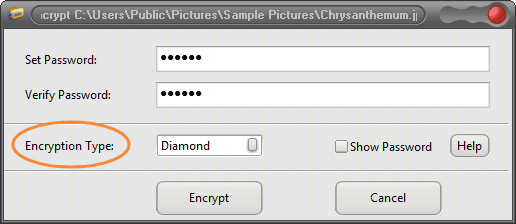
Method 2:
Start Best Folder Encryptor, click the Encrypt File button to select the files you want to encrypt. Enter your password and select the encryption type in the pop-up window, then click the Encrypt button.
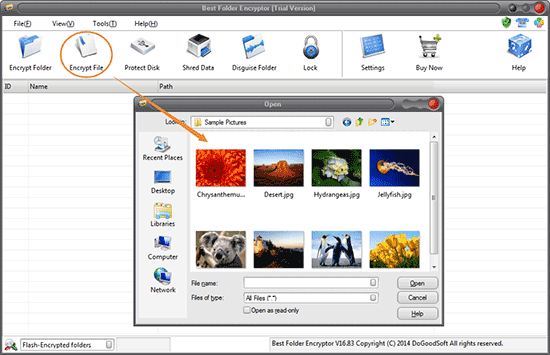
Best Folder Encryptor has two ways to encrypt a file: Diamond Encryprion and Portable Encryption.
Diamond- and Portable encryption use the internationally mature encryption algorithm to encrypt your data, which have the strongest encryption level.
Using the Portable encryption if you want to decrypt an encrypted file on another computer.
Related reading:
What if I forget the password of an encrypted file?
Can I move encrypted folders/files with USB devices to another computer?