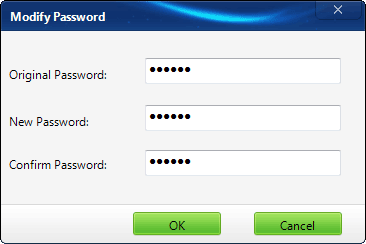The default password of Best Disk Lock is 888888. If you are a full version user, you can change it as you wish.
The usage as follows:
1. Start Best Disk Lock, click the first button (from left to right) in the upper right corner of the window, and select "Modify Password" from the dropdown menu.
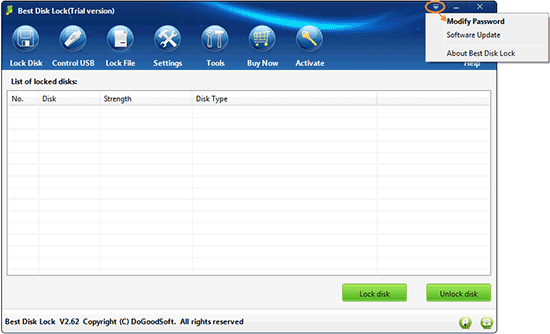
2. In the Modify Password window, enter 888888 into the original password input box (if you changed it, please enter your password), and then set a new password.