How to control USB devices
Start Best Disk Lock, click the Control USB button, tick "Disable USB storage devices" or "Set USB storage devices as read-only" accoring to your own needs.
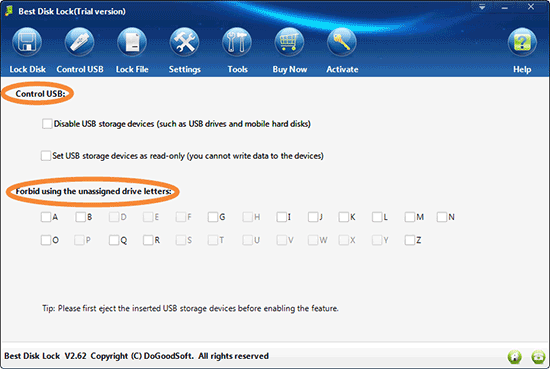
What is "Control USB"?
Disable USB storage devices: The USB storage device such as USB flash drive and external hard drive does not work when you connect the device to the computer. With this method you can protect your data stored on the computer from leakage.
Set USB storage devices as read-only: Files stored in the USB flash drives or external hard drives are able to be accessed but not modified, also you cannot wirte data into the devices.This kind of protection protects your data without influencing the normal use of USB devices.
