Disguise Folder in USB Encryptor is a simple way to protect your folders. Open a disguised folder, you cannot see the original content inside. Essentially, folder disguise is not an encryption method but a way to protect files in folders.
The usage as follows:
1. Start USB Encryptor, select a folder you want to disguise from the file list on the left.
2. Click the "Disguise Folder" button; or right click on the folder, and select "Disguise Folder" from the pull-down menu.
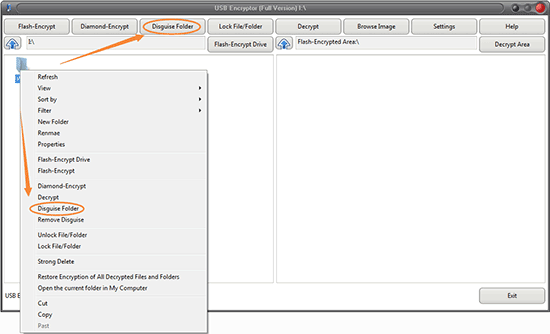
It is easy to open a disguised folder: Start USB Encryptor, double click the disguised folder from the file list on the left, and then you can use the files in it.
If you want to remove the disguise, just find the folder from the file list on the left, and right click on it, then select "Remove Disguise".
