For a trial version user, please get a password hint using the feature Password Prompt.
The usage of Password Prompt for Flash- and Hiding-encrypted folders as follows:
Double click the folder, enter the correct password hint command in the pop-up window, and then click the Decrypt button. It will prompt you the 1st character if your password length is between 3 to 5 characters; and the first and the last characters for over 6 characters (include 6).
The password hint command is changed due to the different software version. Please contact us with your software version and we will offer you the password hint command.
For a full version user, you can retrieve your password with the Restore Password feature.
The usage of Restore Password for Flash- and Hiding-encrypted folders as follows:
1. Start Best Folder Encryptor, click the Settings button, select "Need password to use this software " in the pop-up window, and then set an admin password. (If you have set an admin password, please skip this step.)
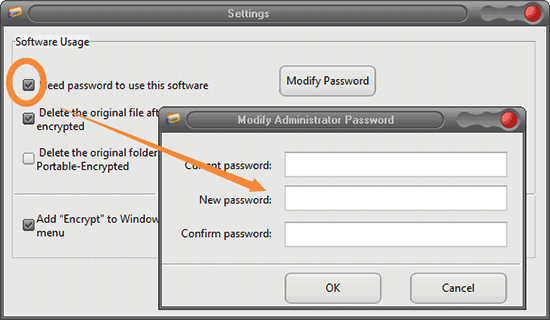
2. Then back to the software window, right-click on the encryption record that you forget password, and select Restore Password from the dropdown menu, then enter your admin password and click OK, the program will tell you what the password you set for the folder.
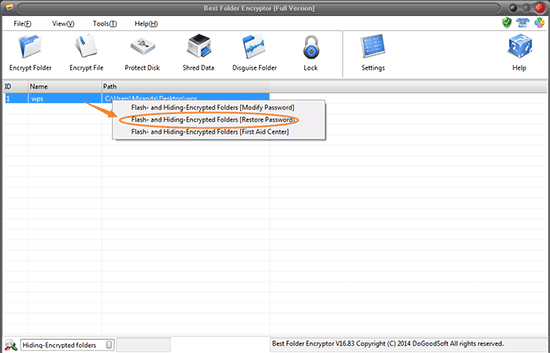
Try the following methods to help you remeber your password:
1. Case sensitive: Many wrong password errors are actually wrong case errors, so make sure to enter each character in your password in the proper case. For example, 12a is quite different from 12A.
2. Width sensitive: Change between full-width and half-width characters and symbols. For example, 123456 is quite different from 123456.
3. Wrong password: Try your commonly used passwords.
Readers also visited here: