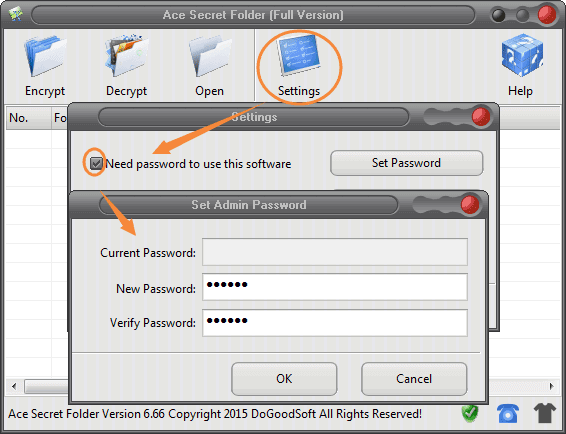By default, start Ace Secret Folder does not require a password. While you can set an Admin password for the software to protect it from being used by others without the correct password.
The usage as follows:
1. Press the hotkey Ctrl + Alt + H to launch Ace Secret Folder.
2. Click the Settings button, check the option "Need password to use this software", and set your admin password in the pop-up window.
If you don't need this password, uncheck the option "Need password to use this software" and then click OK.