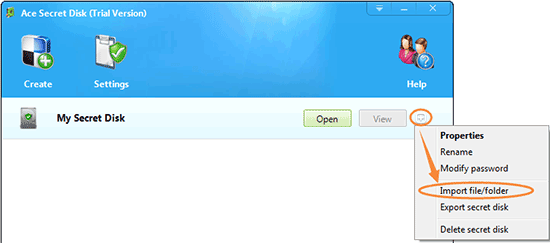There are two ways to import files and folders to a secret disk:
1. Start Ace Secret Disk, enter the correct password to open your secret disk, then copy / cut the file or folder in other drives you want to import to your secret disk.
2. Start Ace Secret Disk, click the menu button at the right side of "View", choose "Import file/folder" from the pull-down menu, and then select the file or folder you want to import.