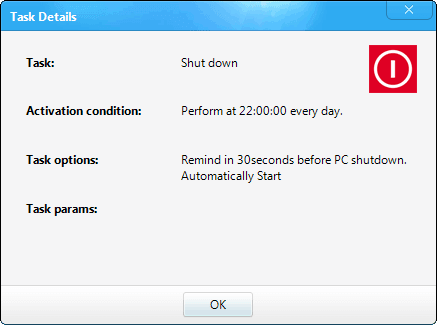Magic Timed Shutdown can perform 14 different tasks such as Shut Down under 11 schedules and conditions.
11 schedules and conditions: once only, daily, weekly, monthly, yearly, countdown time, computer’s running time, computer’s total uptime of one day, upload speed, download speed and computer idle.
14 tasks: :shut down, restart, log off, system lock, sleep mode, alert, screen off, standby, run program, open file, open URL, close program, system garbage cleanup and disconnect internet.
Magic Timed Shutdown has preset 6 shutdown tasks performed under 6 conditions. Besides you can add new tasks, or edit and delete tasks.
We will show you in details how to add, modify and delete task in the following.
1. Add a new task
Start Magic Timed Shutdown, click "Shut Down", then click the "Add Task" button at upper right corner.
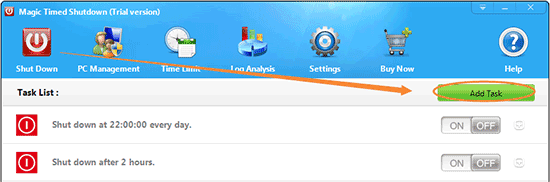
Select the task you want to perform, and choose a schedule or condition, then click OK.
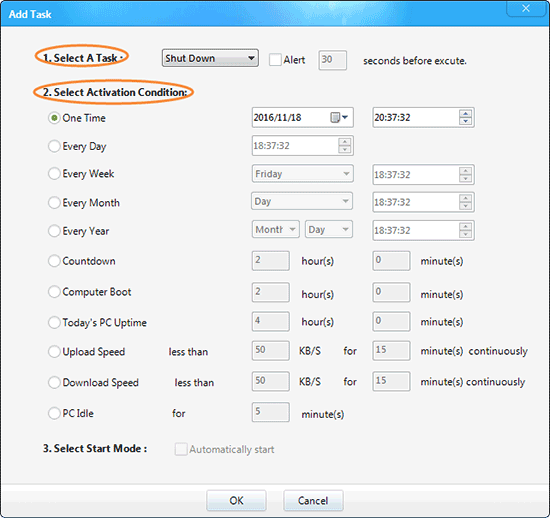
2. Delete a task
Select a task you want to delete, click the edit button at rightmost nearing ON/OFF button, then choose Delete from the menu and that's it!
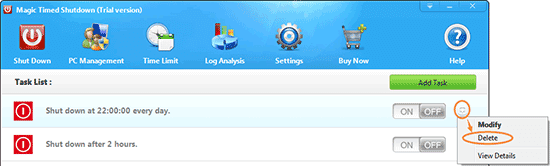
3. Edit a task
Select a task you want to edit, click the edit button at rightmost nearing ON/OFF button, choose Modify from the menu, and then you can edit the task and the condition.
Tip: Click "View Details" from the menu to see more information about the task.