By default, PC Monitor Expert captures screenshot every 30 seconds. If you want to change the time interval, press Screenshots tab at PC Monitor Expert window and then set the time interval (from 5 to 30000 seconds) as you wish.
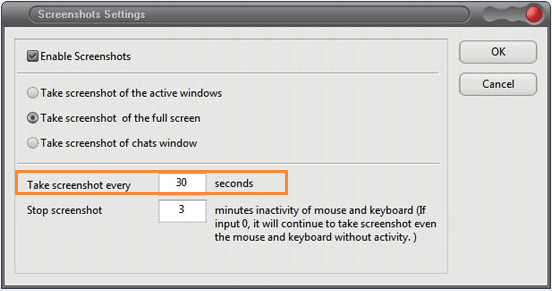
The shorter the time interval, the more detailed the captured records, but it takes up more space in computer disk. Generally, we suggest you to set the time interval from 15 to 30 seconds.
Readers also visited here: