1. Start CHK File Recovery, select the drive or folder where your chk files locate at the upper left of the window, and click "Search".
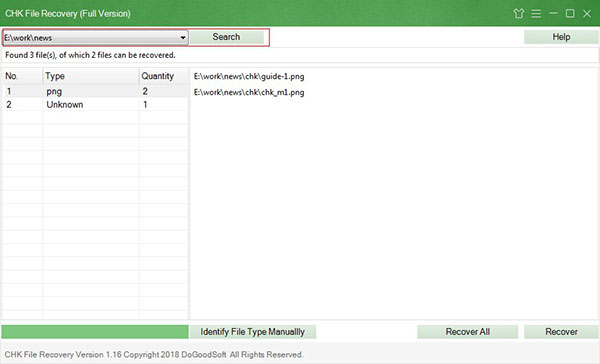
2. The program will automatically identify the file type of the chk files.
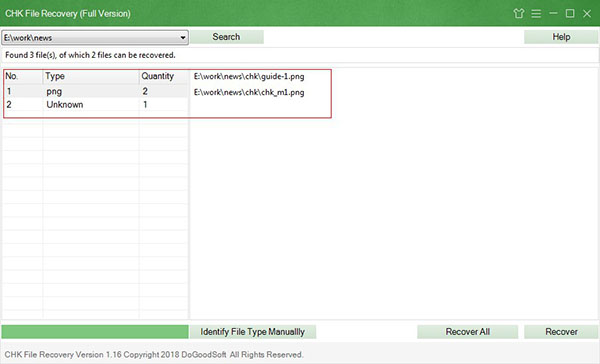
3. All the file types except the Unknown type can be recovered automatically with CHK File Recovery.
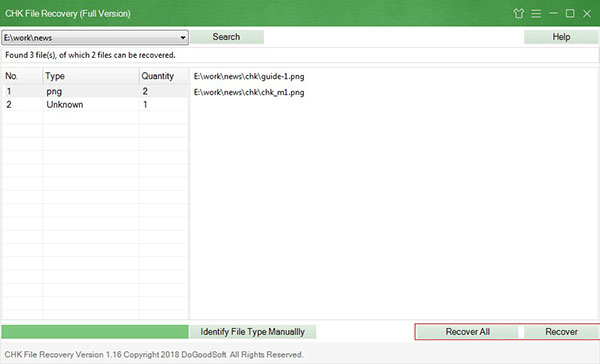
Note:
1. If the file type is not recognized and shows Unknown type, it cannot be recovered automatically with CHK File Recovery. You can recover the file manually with the feature "Identify File Type Manually".
2. The feature "Recover All" cannot be used on free version of CHK File Recovery.