What are the main functions of PC Monitor Expert?
- 1 Record Keystrokes(Note:PC Monitor Expert does not record sensitive passwords, such as QQ password and Bank password. Do not use this software for illegal purposes).
- 2 Capture Screenshots. Take a timed screenshot of computer screen, active window or QQ chat window.
- 3 Log PC Leisure time. Record a computer's idle time and total these records, so you have a clear view of the monitored computer's leisure time and frequency of the same idle period.
- 4 Record opened windows. Record opened window titles and open time of the monitored computer.
- 5 Block opening specific window. You can prevent opening certain window containing prohibited keywords or title on the monitored computer.
- 6 Disable some specified software. You can specify some softwares that the monitored computer cannot run.
- 7 Disable the use of chat software, web browser and download software such as FlashGet.
- 8 Block Control Panel, Task Manager and Registry; disallow creating new user account, controlling existing user accounts or modifying system time.
- 9 Read-only or disable use USB devices.
- 10 Hide and protect important disks.
- 11 Lock important disk, folder and file.
- 12 Auto-close Tencent news and timed shut down PC.
- 13 Send monitoring information to your specified email.
Can PC Monitor Expert monitor QQ password?
- PC Monitor Expert does not monitor sensitive passwords, such as MSN / QQ password and Bank password.
- PC Monitor Expert is a standard legal computer monitoring software, while the record and monitoring of MSN or Bank password is illegal. Therefore, PC Monitor Expert DOES NOT supervise and record MSN/QQ password or bank code.
- Besides, we kindly remind you not to use those illegal softwares which record and supervise others' MSN/QQ or Bank password. In fact, they are the Trojan carriers. When you use these softwares to infringe others' privacy, you yourself may also become the victim.
Can I monitor other computers, with PC Monitor Expert installed on my own computer?
- No. You need to install PC Monitor Expert on a computer you want to monitor, that is, the computer to be monitored should be within your control.
- PC Monitor Expert can send supervised records to an email you specified. First you install PC Monitor Expert on the computer to be monitored, and then you can see all activities of this computer via the monitoring information offered by PC Monitor Expert.
How to send monitored records of PC Monitor Expert to a specific E-mail?
- First you need to have your own email, which better supports SMTP. (Briefly, if your email supports SMTP, you can send email on email client (like Foxmail), saving the trouble of log on to your mailbox via browser each time. 126-email is tested and recommended.)
- If you ever used email client before, it is very simple.
- Specific methods are as follows:
- 1 Open PC Monitor Exper, click Settings button, tick Send monitoring records to a specified email.

- 2 In Mailbox Settings window, first fill in an e-mail address to receive the monitoring information (we can call it Address A), and an email to send such records (Address B). The email sending these records can open SMPT. PC Monitor Expert should simulate email client to send the monitoring information via this e-mail.
- Adress A and Address B can be the same one.
- Then you can set a user name, password and SMTP server of Address B. (Please refer to Help text for more details. for example, a 126-email is SMTP.126.com).
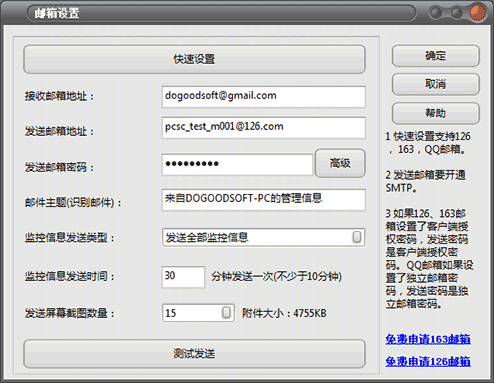
- Details: Please click here
Can I view MSN or QQ chats of a monitored computer?
- Yes.
- You can examine the MSN/QQ chats of a monitored computer via keystroke records.
- Besides, you can set only to take timed screenshot for MSN/QQ in PC Monitor Expert , which allows you to supervise chats records as well as pictures of the monitored computer.

USB EncryptorSecurity Certified by:
If you have any query or doubt, please contact us!
Service E-mail: Support@dogoodsoft.com