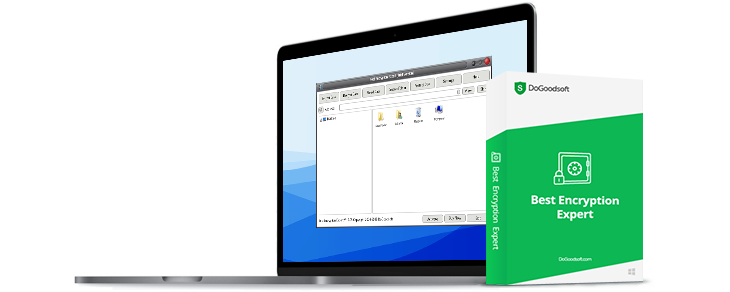
Best Encryption Expert secure your data with two methods – Encrypt Data and Protec Folder. Encrypt Data adopts the advanced and strongest encryption algorithm so that the encrypted files have the highest security. Protect Folder features super-fast protection speed and no size limit for folders.
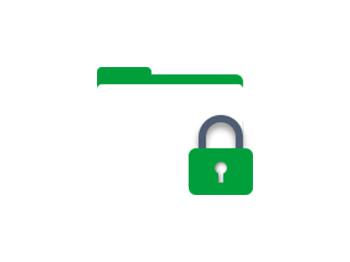
Encrypt your important files and folders using the strongest encryption algorithm. The encrypted files and folders are known for the highest security and cannot be decrypted or opened without the correct password. When you finish using the file, it will be re-encrypted automatically so you don't have to worry about your file leakage.

With the feature Protect Folder you can password protect, hide or disguise your folder. If password protect a folder, it will not be opened until entering your password. When a folder is hidden, you cannot find it on your computer except in the software interface. A disguised folder doesn’t show the real content of your folder, but the content of the disguised object.

Best Encryption Expert protect the local disk by hiding it from your computer, and you can only access the disk through the protection record listed in the software. You can also set to disable USB storage device or make USB storage device read only.

When you delete a file, it truly isn’t gone immediately from your computer, so that they can be recovered by common data recovery software. The feature Shred Data can help you permanently delete your unwanted important files and folders from the hard disk.
I saw Best Encryption Expert from an AD for Notebook. After download and trial, I found that it is indeed a powerful file encryption software.