If you have lost the record of an intermediate disk lock, you have to unlock the disk manually.
Right click on Computer, select Manage in the pop-up menu, and then Computer Management window appears. Click Disk Management in the left list, right click on the disk without drive detter, choose "Change Drive Letter and Paths...", and then add a drive letter to the disk in the pop-up dialogue box.
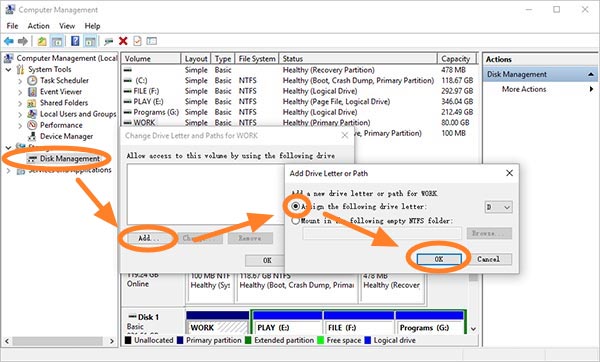
Readers also visited here: