We will show you how to install and uninstall our products with an example of Best Folder Encryptor.
Installation Steps:
1. Open "Download" on top of Best Folder Encryptor Homepage: http://www.dogoodsoft.com/best-folder-encryptor/free-download.html.
2. Click "Download" button.
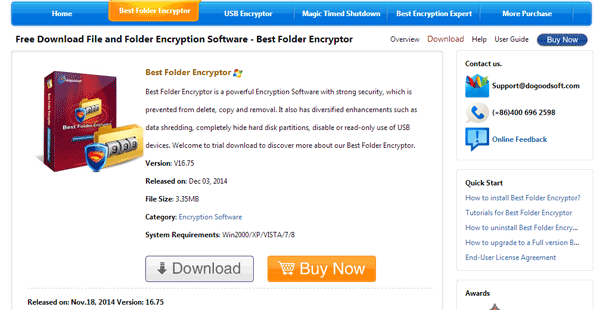
3. Then select a destination location to place the downloaded file in the pop-up window.
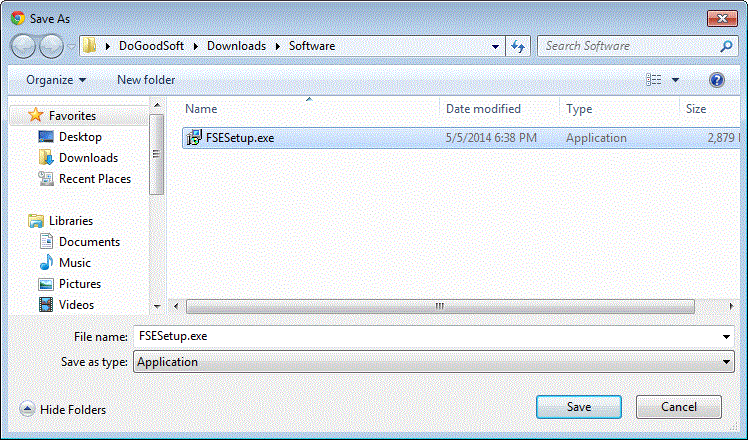
4. Run the fsesetup.exe file you downloaded.
5. The Setup window appearing, then follow the step-by-step and finish the installation. You can select the installation location to your favor.
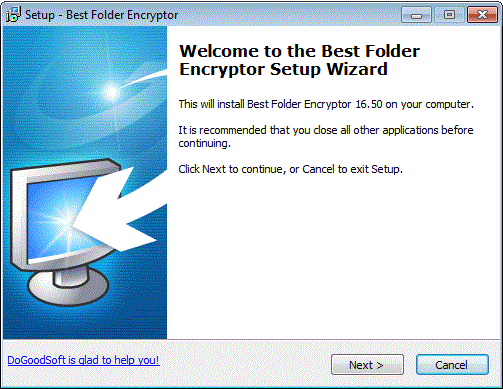
6. By default, Best Folder Encryptor will launch itself after installation. It also can be opened by double-clicking desktop shortcut, or via Start menu.
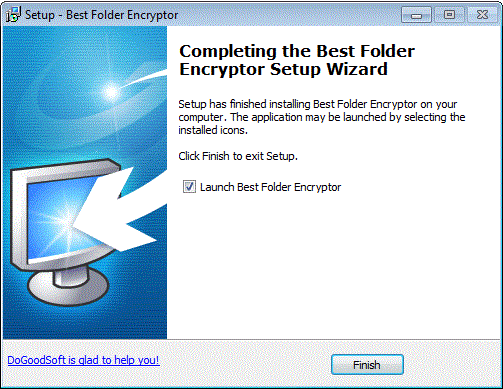
Uninstallation Steps
You can uninstall Best Folder Encryptor via two ways.
1. Click "Start->All Programs->Best Folder Encryptor->Uninstall Best Folder Encryptor".
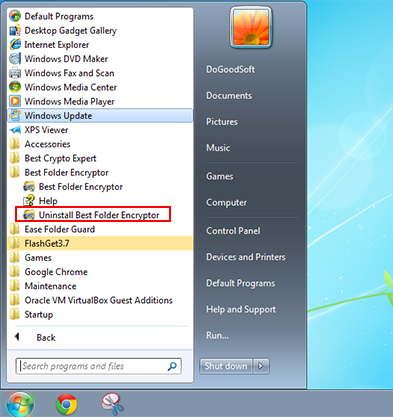
2. Open "Programs and Features" in Control Panel, select and right-click Best Folder Encryptor, and then uninstall it.
If you have any question or doubt, please contact us:
Email: Support@dogoodsoft.com