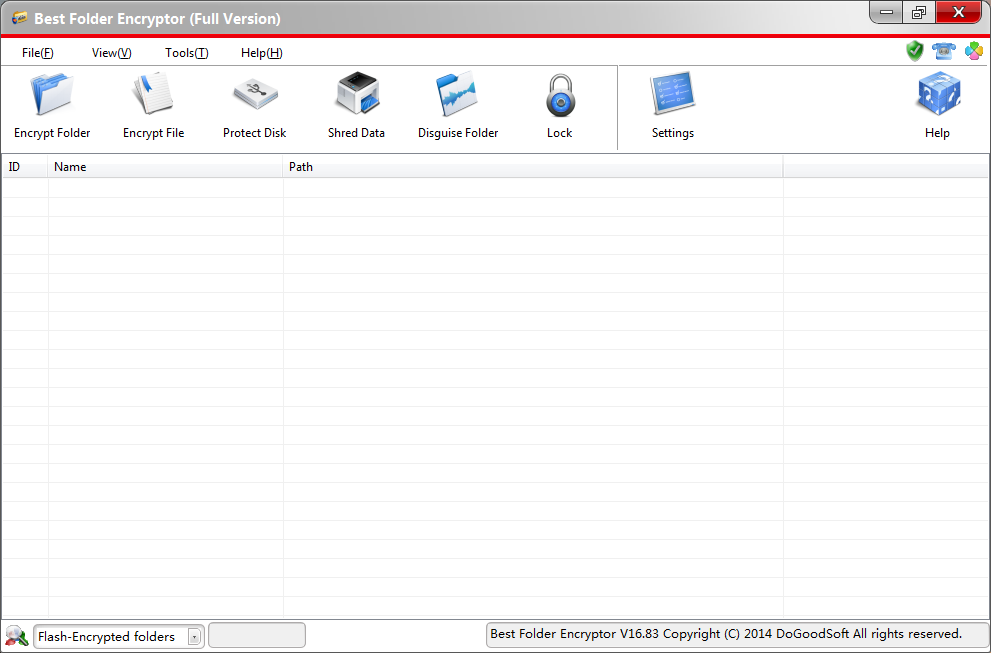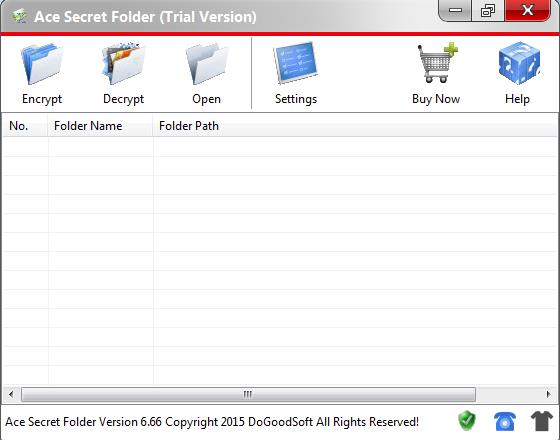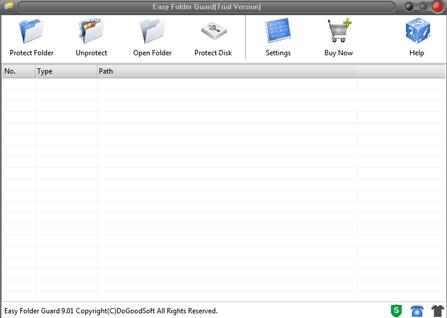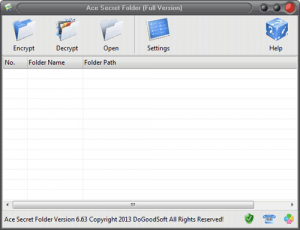The professinal file and folder encryption software – Best Folder Encryptor has been updated to version 16.83 recently. In last version 16.82, we have fixed a bug that the encrypted file/folder cannot be prevented from deletion, copy and removal in 64 bit operating system, also fixed a bug that there is no verification for password entering when folder bulk encryption and other three bugs. Besides, we added the judgement for the disks unsuitable for protection when protecting disks.
In this new version 16.83, we improved the stability for disk advanced-protection, fixed three minor bugs prompted in message, and expanded the file/folder size limitation for Diamond-, Full- and Portable encryption to 990MB.
Change Log of Best Folder Encryptor:
File Name: Best Folder Encryptor
Version: 16.83
File Size: 3.70MB
Category: Folder Encryption, File Encryption
Language: English
License: Trial version
System Requirements: Win xp/vista/Win 7/Win 8
Released on: Aug.31, 2015
Download Address: http://www.dogoodsoft.com/best-folder-encryptor/free-download.html
What’s New in This Version:
* Improved the stability for disk advanced-protection.
– Fixed three minor bugs prompted in message.
* Expanded the file/folder size limitation for Diamond- , Full- and Portable encryption to 990MB.
Why Choose Best Folder Encryptor:
Best Folder Encryptor is a professional file and folder encryption software. It features superfast with high security and confidentiality. With the internationally advanced encryption algorithms, encryption methods and file system drivers, the encrypted files and folders cannot be decrypted without the correct password, and are prevented from copy, deletion or removal.
It is convenient to open and edit the encrypted folder or file with the Open feature, and you don’t have to re-encrypt the folder or file after use.
Besides, it supports many powerful features such as data shredding (file/folder shredding), completely hiding hard drive partition, disabling USB storage devices or set them as read-only, etc. All these make Best Folder Encryptor undoubtedly a flawless encryption software and the best helper.