“I used the encryption software Best Folder Encryptor to encrypt my files. To be safer, I have set an admin password for the software. But now I forgot the password. Is there a way to retrieve the admin password?”
It’s very common for users to set an admin password for the encryption software Best Folder Encryptor, which is safer for the encryption files. But, what if you forgot the password? If you can’t remember or retrieve the password, the encryption software will not be opened.
At this situation, please read the following method to recover your admin password.
How to Retrieve Admin Password:
1. Launch Best Folder Encryptor, and you will see the window “Enter Admin Password”.
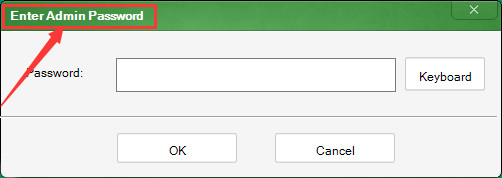
2. Enter SOS in the Password field(Letters are not case-sensitive), then click OK.
3. Copy and paste your registration key to the pop-up window, and click OK. Note: The registration key must be the one that you activate the software.
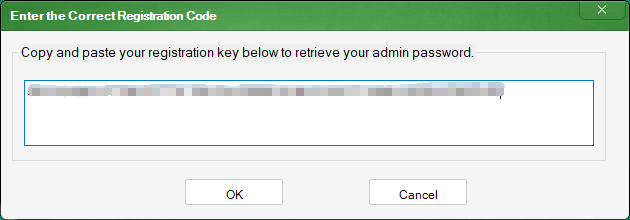
4. Now you can see your admin password and be able to open the encryption software Best Folder Encryptor.
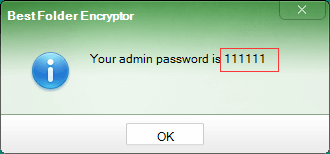
When you retrieve the admin password, you can cancel or change it.
How to Cancel Admin Password:
1. Open Best Folder Encryptor, click the Settings button.
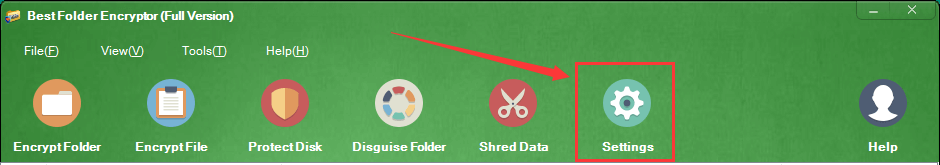
2. Uncheck the box that says Require a password to open software.
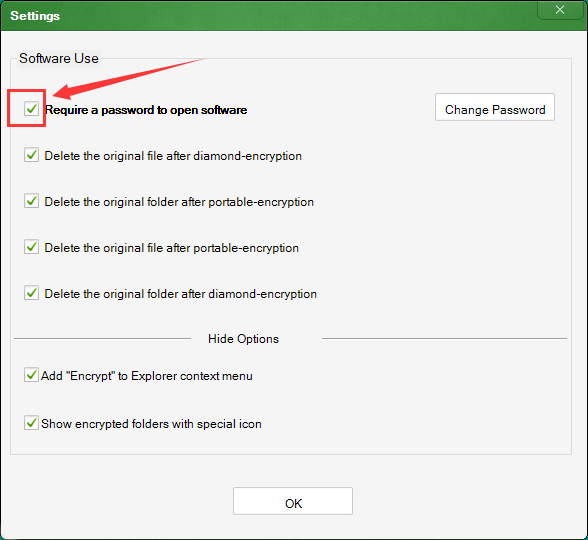
3. Enter the admin password for confirmation, and click Ok.
4. Now the admin password has been cancelled. It is no longer need to enter the admin password before you open Best Folder Encryptor.
How to Change Admin Password:
1. Open Best Folder Encryptor, click the Settings button.
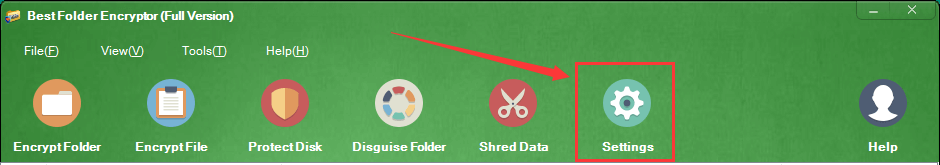
2. Press Change Password, enter your old password, and then your new password twice, and click OK.
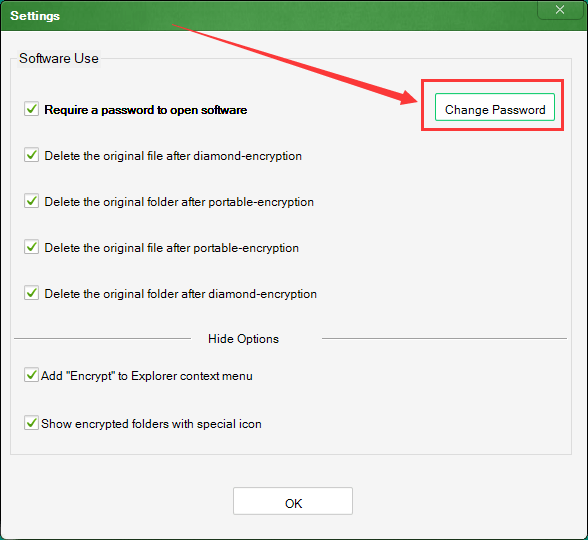
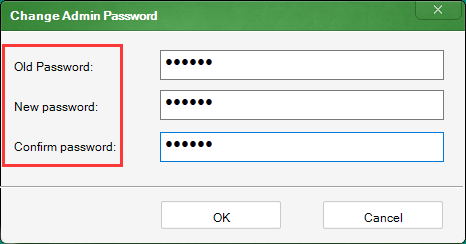
3. Your admin password has been changed successfully.