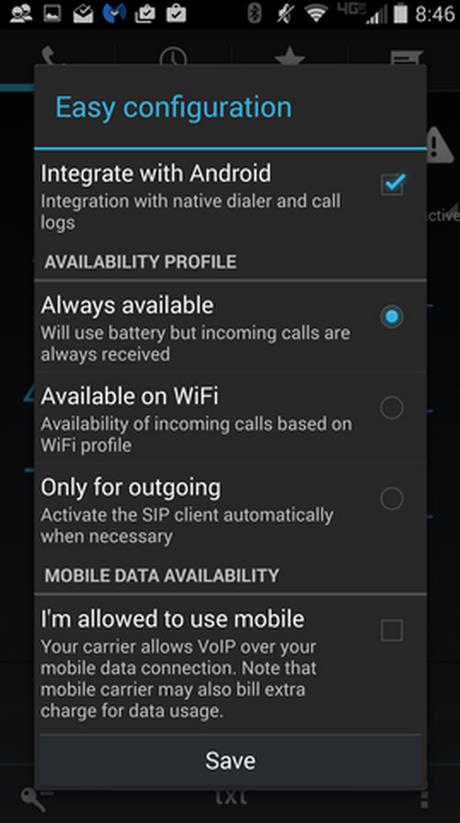Do your hats tend to fall into the tinfoil range? Are you afraid there is always somebody watching you? If so, rest assured that the Android ecosystem offers plenty of apps to soothe your paranoia. But which apps are the must-haves? Here are five apps you should immediately install and put to work. They’ll bring you peace in the knowledge that your mobile data is far more secure than those around you.
1: Orbot Proxy with Tor
Orbot Proxy with Tor (Figure A) is an open network that strives to prevent any form of data surveillance. Tor protects you by bouncing your communications around a distributed network run by volunteers around the globe. Not only does this help prevent prying eyes from spying on you as you use the internet, it also keeps sites from learning your physical location.
Figure A
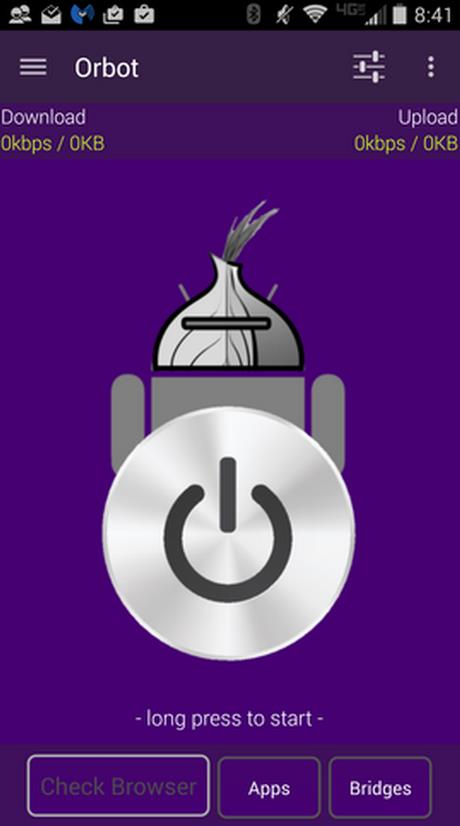
To use Tor on Android, your best bet is Orbot Proxy with Tor. Once you have it installed and connected, it will encrypt all internet traffic leaving your device. This is the only app that produces a truly secure and encrypted connection for your Android device. If you are really paranoid, you need Orbot Proxy with Tor. It’s free… what do you have to lose?
2: CSipSimple
CSipSimple (Figure B) lets you do encrypted SIP calling via your Android device. It’s open source and free, and it offers an easy-to-use Wizard for setting up the app. You are required to have an account on a SIP server, and I highly recommend using Ostel. It works seamlessly and has its own wizard for setting up the SIP account within CSipSimple. Even the Ostel account is free—so the only cost associated with this will be any data usage from your provider. You can set up CSipSimple to only use Wi-Fi, to avoid any charges whatsoever. CSipSimple uses rewrite/filtering rules to integrate with Android and allows you to record calls.
Figure B
3: ChatSecure
ChatSecure (Figure C) offers free, unlimited encrypted chatting on your Android device. You can chat over Google Talk/Hangouts, Facebook Chat, Dukgo, Jabber, and more. ChatSecure claims 100% privacy using state-of-the-art Off the Record (OTR) encryption. If you’re concerned about ChatSecure being blocked, you can use it in conjunction with Orbot to circumvent all firewalls and monitors.
Figure C
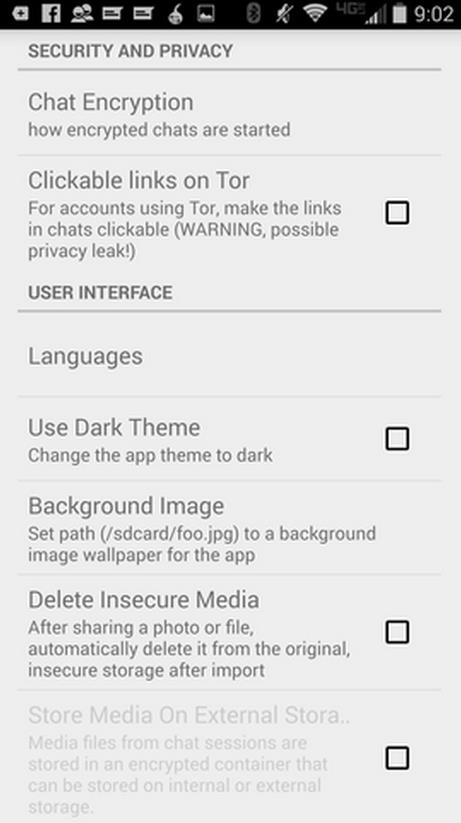
With ChatSecure, setting up an OTR session is simple. When you start a chat with someone, you can first verify the contact and then start the encryption. This app isn’t perfect. You might run into instances where the encryption won’t start or the connection with Orbot isn’t made. But should either happen, you can restart the app and try again. It doesn’t occur often, but when you’re dealing with the need for 100% security, you don’t want to use the app without the aid of Tor.
4: K-9 Mail
K-9 Mail with APG (Figure D) encrypts email on your Android device. You must install both apps and set up APG, which will create a key pair to be used by K-9. Once you’ve created your key pair in APG, set up K-9 and it will automatically detect that you have APG installed and offer the option to sign and encrypt an outgoing email with a simple tap of a check box. This is by far the easiest means of getting encrypted email on your Android device.
Figure D
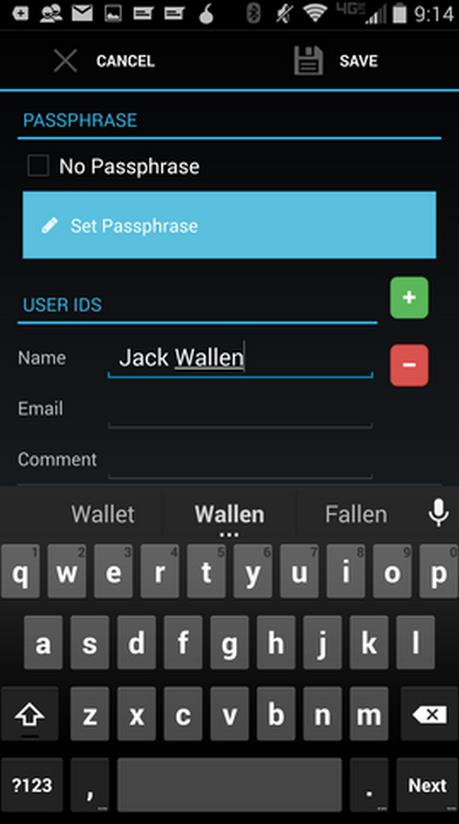
One thing to remember is that all encryption keys are handled with APG—which lets you import keys created from other sources (even searching for public keys from key servers). Both apps are free. Use K-9 in conjunction with Tor and you’ll enjoy even more security.
5: Built-in device encryption
This option is for those who want to ensure the privacy of their device should it fall into the wrong hands. This built-in encryption system (Figure E) works with all data—including app data, downloaded files… everything on your device. Of course, this level of security does come with its drawbacks.
Figure E

First, older (or lower-end) devices might see a hit on the performance. (Newer and flagship devices shouldn’t so much as hiccup with system-wide encryption.) Second, you’ll have to enter the encryption password on every startup of the device—but that’s a small price to pay for this level of security. Pay it and be safe. Also understand that once you’ve encrypted your Android device, the only way to disable the encryption is to do a factory reset. Note: Android Lollipop defaults to device encryption.
Topping the list
Do you already feel more secure? You should. Each of these apps does a great job of keeping your data away from prying eyes. But if you only have time for one of these tools, I’d highly recommend Orbot Proxy with Tor. It will ensure all of your device traffic is routed through a far more secure network.