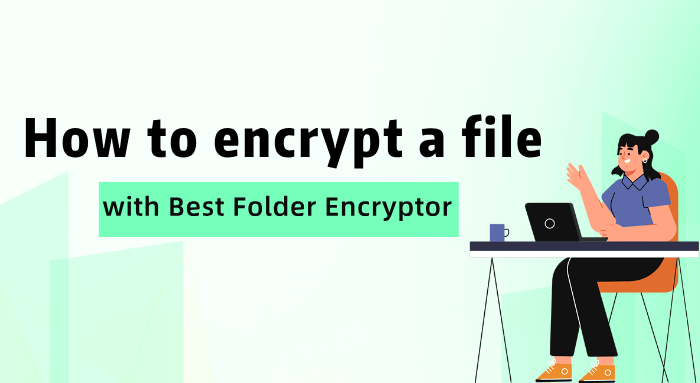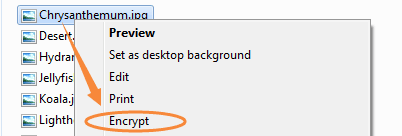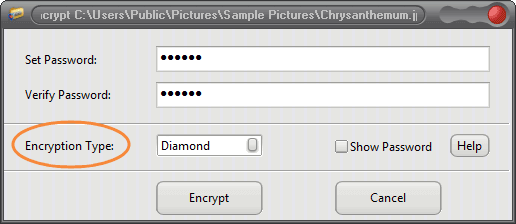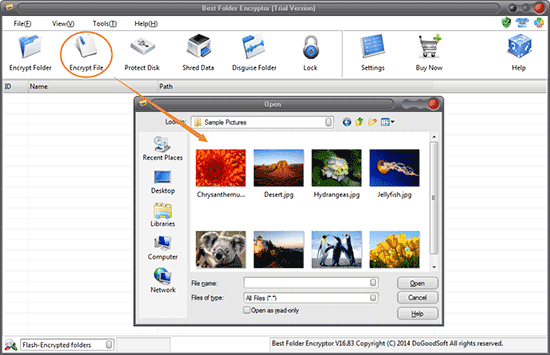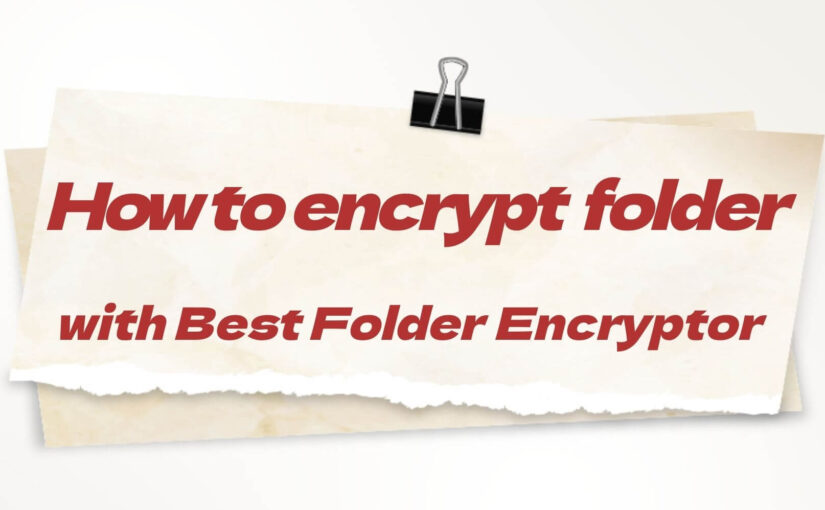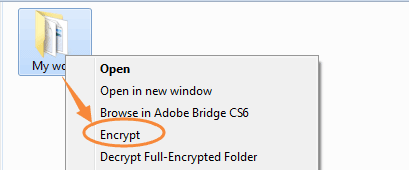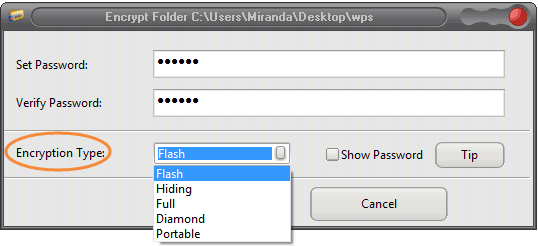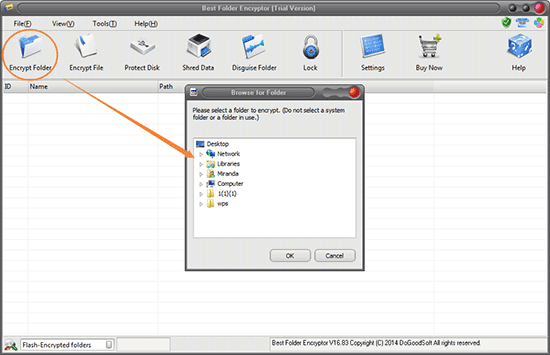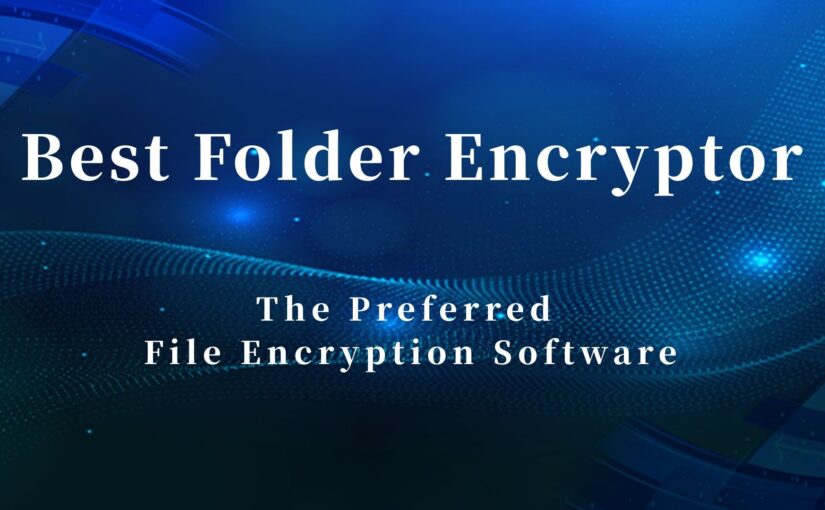In the digital age, data has become one of the most valuable assets. Both individuals and businesses generate, store, and transmit a large amount of sensitive information or important data daily, and one of the necessary means to protect this data from unauthorized access is file encryption.
Among the many file encryption software options, Best Folder Encryptor stands out for its powerful features and ease of use, becoming the preferred choice for many users. Here are some notable features of the software:
Diverse Encryption Methods: Best Folder Encryptor offers five different encryption methods to meet the needs of various users. These include:

- Flash Encryption: Capable of instantly encrypting folders on computers or external hard drives without size limitations, preventing copying, copying, and deletion after encryption.
- Hidden Encryption: The encryption speed is the same as Lightning Encryption, and the encrypted folders cannot be found or decrypted without this software.
- Full Encryption: Uses internationally mature encryption algorithms to encrypt all files in the folder at once, requiring a password for access.
- Diamond Encryption: Packages and encrypts folders into encrypted files, making the data within inaccessible without decryption.
- Portable Encryption: Encrypts folders into executable (.exe) files that can be decrypted and used on computers without Best Folder Encryptor installed.
High Security: Best Folder Encryptor employs mature and advanced encryption algorithms to ensure that encrypted files and folders achieve a very high level of encryption strength, preventing deletion, copying, and moving.
User-Friendly: The software interface is designed to be simple and easy to use, with a rich set of features, allowing users to easily perform encryption and decryption operations on files and folders.
Disk Protection and USB Control: In addition to encryption, Best Folder Encryptor also offers disk protection features, allowing for different levels of protection for local computer disks, even completely hiding disk partitions. The software can also control the use of USB devices, prohibiting or allowing read-only use of USB storage devices.
Enhanced Features: The software also has a data shredding deletion function to ensure that deleted files cannot be recovered, as well as auxiliary functions such as system optimization and security settings.
Regular Updates: Regular updates to the software not only improve user experience but also adapt the software to new operating systems, enhance security, and fix vulnerabilities and errors.
After-Sales Support: A professional customer service team provides multi-channel support, including phone, email, and live chat, offering professional solutions for your needs.

High User Ratings: Based on user reviews, Best Folder Encryptor has received widespread praise, with many users noting that the software is practical, easy to use, and effective in encryption.
In summary, with its powerful encryption capabilities, diverse encryption methods, high security, and user-friendly interface, Best Folder Encryptor has become a leader among file encryption software. Both individual and enterprise users can find solutions that meet their encryption needs.