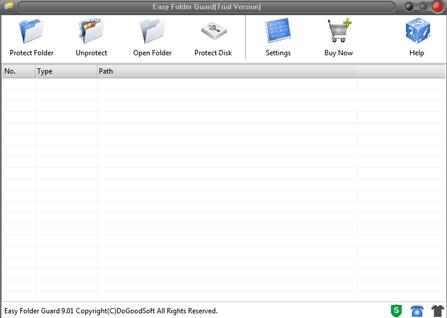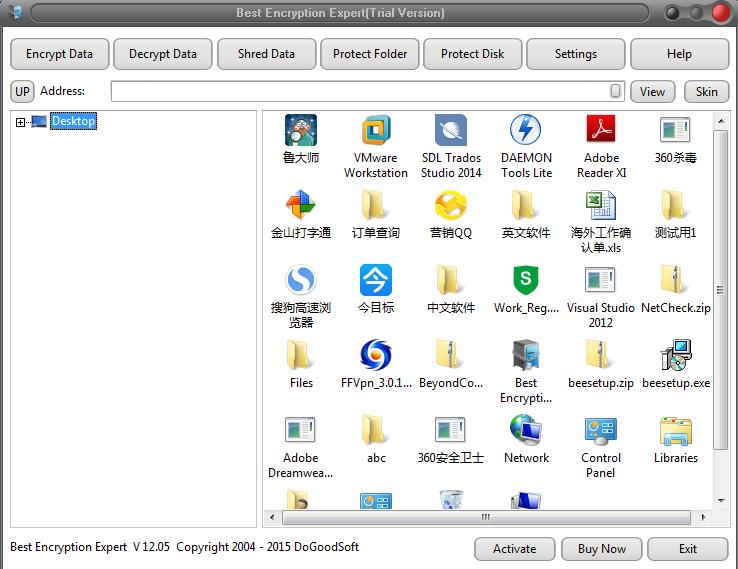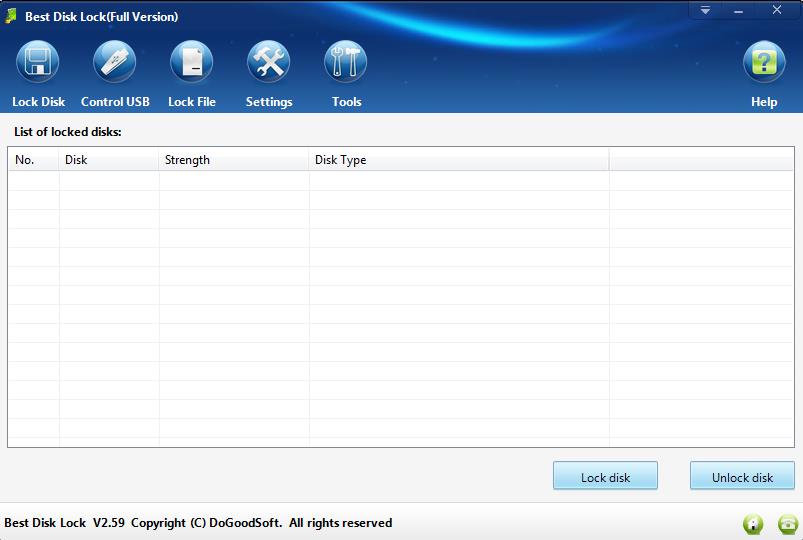Easy Folder Guard is an excellent folder encryption software that protects your personal folders from prying eyes. You can choose to password-protect, disguise or hide your folders, or protect computer drives t suit you needs.
Change Log of Easy Folder Guard 9.01:
File Size: 2.62MB
Version: 9.01
Released on: July 2, 2015
Category: Encryption Software
Language: English
License: Trial version
Download Address: http://www.dogoodsoft.com/easy-folder-guard/free-download.html
What’s New in This Version:
– Fixed bug error showing password hint;
– Fixed bug unable to auto-close the skin change menu;
– Fixed two minor bugs.
Why Choose Easy Folder Guard:
Easy Folder Guard protects folder with three methods: Password-protect, Hide and Disguise.
For password protection, the password is required to open a password-protected folder, and the password works in any environment. A password-protected folder will be restored to protected status after use and you don’t have to protect it agian. Besides, the password-protected folder is delete-proof, copy-proof and remove-proof.
For a hidden folder, it cannot be found in any environment except in Easy Folder Guard, and the hidden folder will be restored to hidden status automatically after use.
A disguised folder is invisible and you cannot see the original contents in the folder when it is disguised. Besides, a disguised folder will be disguised automatically after use.
In addition, Easy Folder Guard allows you to protect a disk (such as a floppy disk, a hard disk or a CD-ROM) as you wish. It also can disable USB storage devices or set them as read-only.